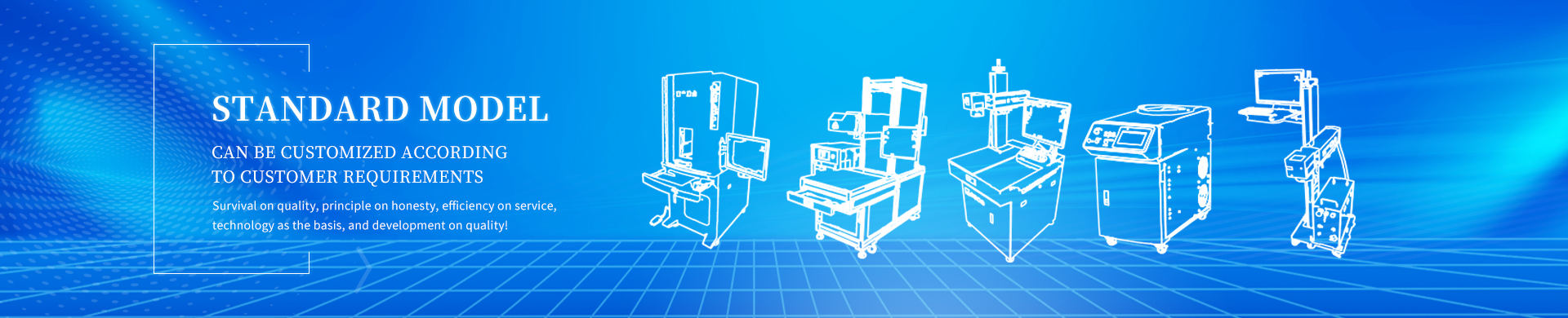

Foshan Fulan Laser Technology Co., Ltd.
National Hotline: 0757-29899345
Manager Wen: 18902563402
Fax: 0757-29899345
Business QQ: 2801827697
E-mail: china@fsfulan.com
Address: No.14, Leliu Port Intensive Industrial Zone, Shunde District, Foshan CityThe high-tech zone almond altar town, shunde, foshan city shun industry west road no. 15 cimc valley 20 9 / f, building B
Introduction: The laser marking machine is a high-tech product that integrates laser technology, optical technology, precision machinery, electronic technology, computer software technology, and refrigeration. Today, when more and more attention is paid to copyright and aesthetics, whether it is used for production or processing or personalization of DlY, it is loved in all fields.
Text: If you don’t pay much attention to maintenance, the function of the laser marking machine is very prone to a certain degree of wear after a period of time, which will affect the marking effect, marking rate and the service life of the laser equipment. , People need to maintain it from time to time to ensure the normal function of the machine and improve work efficiency. The following are some matters concerning the maintenance of laser marking machine integrated by Foshan Fulan Laser for your reference:

1. Control system: mainly composed of scanning galvanometer, computer, control software (board card), etc. If the computer crashes or the software does not respond, you should turn off the galvanometer switch immediately; delete some junk files and unnecessary software regularly; organize the hard disk regularly to ensure that the hard disk data is organized and speed up the software running speed; do not have unknown future history Add the files and software to the system to avoid being affected by viruses and to ensure that the system works in a non-toxic environment.
2. Cooling system: mainly divided into air cooling and water cooling, the cleaning methods of the two are different. ①The air cooler, that is, the fan, will accumulate a lot of dust in the fan for a long time, which will cause the fan to produce a lot of noise, and it is not conducive to exhaust and deodorization. When the wind of the fan is insufficient and the exhaust is not smooth, we need to turn off the power first to remove the dust in the fan. ②Water cooling requires the use of purified water, deionized water or distilled water. Pay attention to the replacement of the circulating water. Generally, it is replaced once a week to clean the water tank.
It is necessary to ensure that the machine dissipates smoothly, and at the same time, no external heat is allowed to directly blow to the machine.
3. Optical path system: working by the reflector and focusing mirror. In the laser marking machine, whether the focusing mirror position is normal or not will directly cause the spread of the optical path. Therefore, the optical path system should be checked at all times to ensure the machine’s working normally.
4. Lens system Lens: Generally speaking, the lens system of a laser marking machine is composed of several objective lenses. Before cleaning them, the machine should be shut down, and the lenses should be removed in order and wiped gently. Remember: Do not damage the surface coating. The lens is a fragile item. Please handle with care, and install the lens correctly.
5. Equipment working environment:
①The working environment temperature of the machine should be kept at 15-30℃, and the humidity should be 45-75%. The UV laser marking machine has a slightly higher requirement for the working environment, the temperature should be kept at 16-28℃, and the humidity should be 45-75%.
②Don't put it next to the equipment with large vibration of machine tools such as stamping;
③The environment of the processing site must be smoke-free and dust-free, and do not work in a polluted environment.

6. The fluctuation of the power supply grid should be less than 10%. If it cannot be guaranteed, a voltage stabilizer must be installed.
7. Clean the equipment regularly: due to the characteristics of the laser marking machine itself exposed to the air for a long time, it is easy to accumulate dust in the circuit board after a long time, and it is easy to short circuit the circuit if it is not cleaned for a long time. The cleaning method is to turn off the power of the controller, open the outer cover of the box, and blow off the dust inside. Pay more attention to the dustproof work outside the chassis.
8. Don't switch on and off frequently, at least 3 minutes after shutting down before starting up.
9. Before use: Check whether the software settings have changed, whether the function buttons and indicator lights of the equipment are normal.
10. After use: Clean the surface of the workbench, monitor and keyboard.
11. When not in use for a long time, keep the working area dry to prevent the optical lens from being damp and moldy.