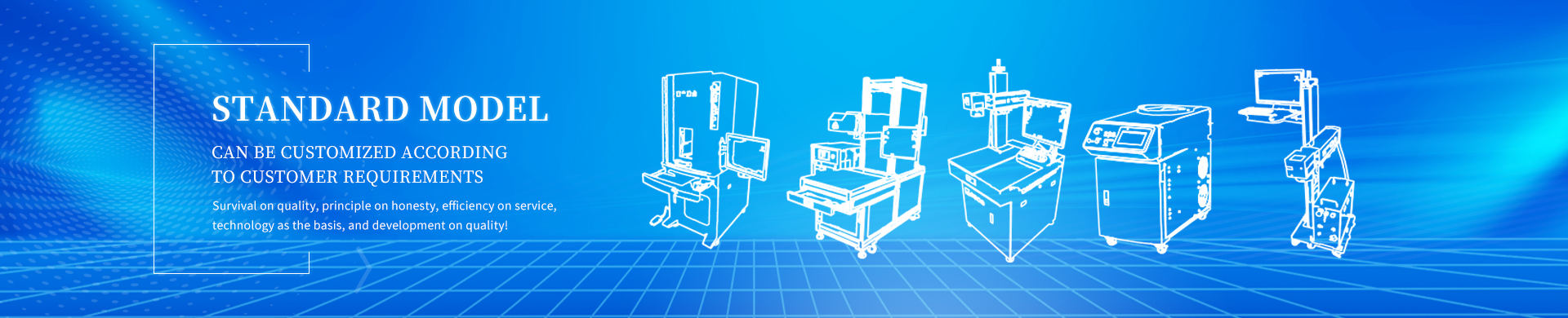

Foshan Fulan Laser Technology Co., Ltd.
National Hotline: 0757-29899345
Manager Wen: 18902563402
Fax: 0757-29899345
Business QQ: 2801827697
E-mail: china@fsfulan.com
Address: No.14, Leliu Port Intensive Industrial Zone, Shunde District, Foshan CityThe high-tech zone almond altar town, shunde, foshan city shun industry west road no. 15 cimc valley 20 9 / f, building B
Filling can perform filling operations on the specified graphics. The figure to be filled must be a closed curve. If you select multiple objects to fill, then these objects can be nested with each other or not related to each other, but any two objects cannot have intersecting parts.
During laser marking processing, the adjustment of filling parameters is particularly important, as it directly affects the marking effect and processing efficiency. Below, Fulan Laser will give you a detailed introduction: the meaning of each parameter in the filling interface.
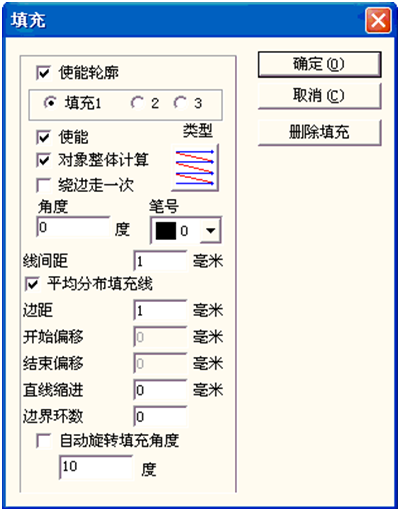
Enable contour: indicates whether to display and mark the contour of the original graphic. That is, whether the filled figure retains the original outline.
Fill 1, Fill 2 and Fill 3: It means that there can be three sets of unrelated filling parameters for filling operation at the same time. Cross filling at any angle can be achieved, and each filling can support four different filling types for processing (four filling types include: one-way filling, two-way filling, ring filling and optimized two-way filling. For details, see below. )
Enable: Whether to allow the current filling parameters to be valid.
Object overall calculation: It is an optimized option. If this option is selected, all objects that are not included in each other will be calculated as a whole during filling calculation, which will increase the processing speed in some cases. Otherwise, each independent area will be calculated separately.
Do not check "Object overall calculation": During processing, its filling lines will be marked in sequence according to the processing order in the object list.
Check "Object overall calculation": Mark all the filling lines at one time during processing.
Walk around the edge once: refers to adding an outline figure around the periphery of the filling line after the filling calculation is completed.
Type:
1. ![]() One-way filling: The filling line is always filled from left to right.
One-way filling: The filling line is always filled from left to right.
2.  Two-way filling: the filling line first fills from left to right, then fills from right to left, and the rest is filled cyclically.
Two-way filling: the filling line first fills from left to right, then fills from right to left, and the rest is filled cyclically.
3. Circular filling: The filling line is the circular offset filling of the object outline from outside to inside.
Circular filling: The filling line is the circular offset filling of the object outline from outside to inside.
4. ![]() Optimize two-way filling: similar to two-way filling, but there will be connecting lines between the ends of the filling lines.
Optimize two-way filling: similar to two-way filling, but there will be connecting lines between the ends of the filling lines.
Line spacing: refers to the distance between the adjacent lines of the filled line.
Filling line margin: refers to the distance between the filling line and the contour object during all filling calculations.
Evenly distribute the fill lines: solve the problem of uneven distribution of fill lines at the beginning and end of the filled object. Due to the size of the filled object and the setting of the fill line spacing, after filling, uneven distribution of the fill lines may occur at the beginning and end of the filled object. In order to simplify the operation, this function can be added to achieve the purpose of evenly distributing all the filling lines without requiring the user to reset the line spacing. After selecting this option, the software will automatically fine-tune the fill line spacing based on the fill line spacing set by the user to make the fill lines evenly distributed.
Start offset distance: refers to the distance between the first filling line and the boundary.
End offset distance: refers to the distance between the last filling line and the boundary.
Linear indentation: refers to the indentation at both ends of the filling line. If it is a positive value, it is the indentation amount, and if it is a negative value, it is the extension amount. This function is used when you want to leave a little distance between the left and right sides of the filling line and the contour line when processing filled graphics.
Boundary ring number: refers to the number of ring fillings before horizontal filling. Since the function of filling the ring completely with the ring may not be evenly filled in the last ring, this function is used to solve such a problem.
Automatically rotate the filling angle: Checking this function means that the laser machine will automatically rotate the filling line to the angle we set before marking. In this way, it can be ensured that the filled pattern engraved by multiple depth marks will not have the lines of the filling line, so that the surface of the entire filled pattern is smooth.