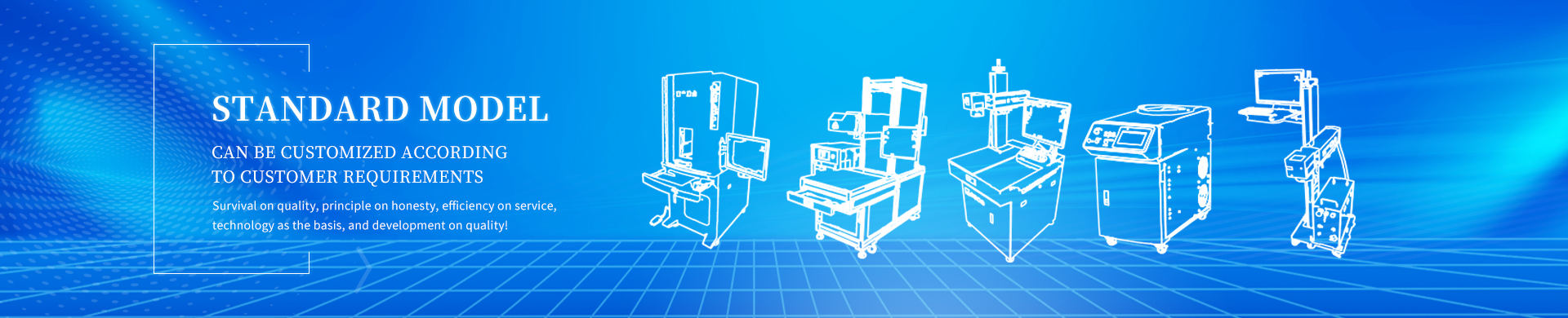

Foshan Fulan Laser Technology Co., Ltd.
National Hotline: 0757-29899345
Manager Wen: 18902563402
Fax: 0757-29899345
Business QQ: 2801827697
E-mail: china@fsfulan.com
Address: No.14, Leliu Port Intensive Industrial Zone, Shunde District, Foshan CityThe high-tech zone almond altar town, shunde, foshan city shun industry west road no. 15 cimc valley 20 9 / f, building B
1. Create a text in the workspace.
2. Check "Enable Variable Text" in the object attribute table on the left.
3. Click the "Add" button to pop up the "Text Element" dialog box.

The "Serial Number" element is a text element that changes in fixed increments during processing.
When the user selects the "serial number" element, the parameter definition of the serial number element will be automatically displayed in the text element dialog box, as shown in the figure below.

Start serial number: refers to the first serial number to be processed currently.
Current serial number: refers to the current serial number to be processed.
Serial number increment: refers to the increment of the current serial number. It can be a negative value. When set to a negative value, the serial number is decremented.
For example, if the increment of the current serial number is 1, if the starting serial number is 0000, each serial number will add 1 to the previous serial number, such as 0000, 0001, 0002, 0003...9999, when the serial number reaches 9999 , The system will automatically return to 0000.
For example, if the increment of the current serial number is 5, if the starting serial number is 0000, the serial number will be listed as 0000, 0005, 0010... and so on.
Each marking number: refers to each serial number to be processed after the designated number, the serial number will be changed. Then, after processing to the specified number, change the serial number again to cycle.
Mode: Refers to the hexadecimal mode of the current serial number, as shown in the figure below.
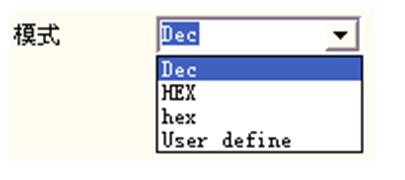
Dec means that the serial number is carried in decimal, and the valid characters are "0-9".
HEX means that the serial number is carried in uppercase hexadecimal, and the valid characters are "A-F".
Hex means that the serial number is carried in lowercase hexadecimal, and the valid characters are "a-f".
User define means that the serial number is carried in according to the hexadecimal defined by the user. After selecting this item, click on the setting and the system will pop up a dialog box as shown below.

The user can customize any base between 5 and 64. The user only needs to define the maximum base number, and then modify the text corresponding to each serial number.
4. Select the serial number, fill in the corresponding content, and click OK.
5. The text in the work area automatically becomes the serial number content.