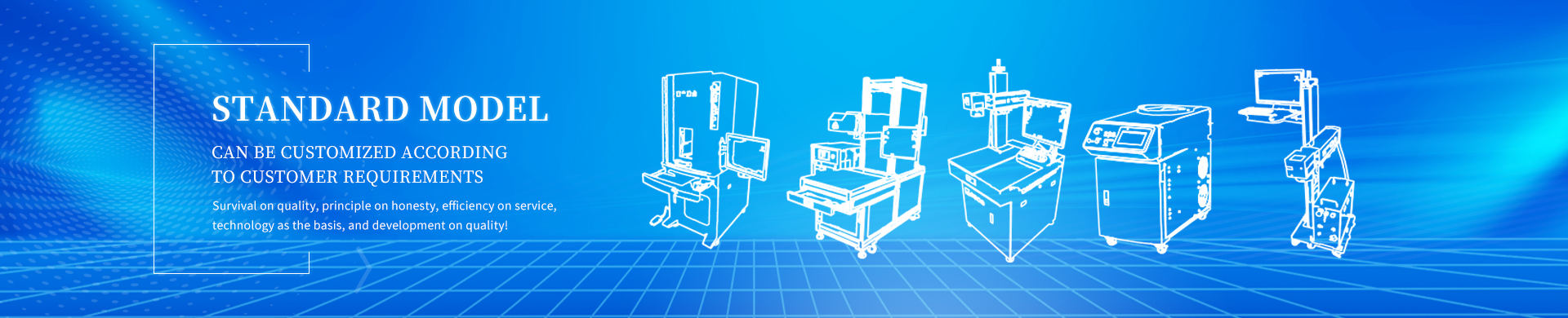

Foshan Fulan Laser Technology Co., Ltd.
National Hotline: 0757-29899345
Manager Wen: 18902563402
Fax: 0757-29899345
Business QQ: 2801827697
E-mail: china@fsfulan.com
Address: No.14, Leliu Port Intensive Industrial Zone, Shunde District, Foshan CityThe high-tech zone almond altar town, shunde, foshan city shun industry west road no. 15 cimc valley 20 9 / f, building B
Enter the EzCad2 page of the application software of the laser marking machine industrial control computer (as shown in Figure 1) and start working. There are three main ways to enter the file content:
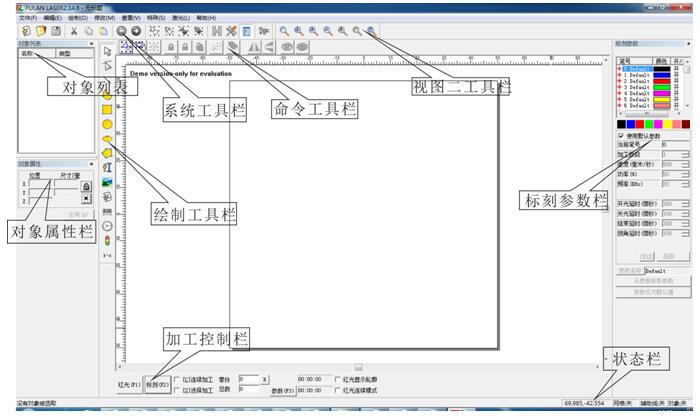
Figure 1 EzCad2 main interface
The first way: open the file; (open file format is .ezd)
The second way: import files; (import file format is .ai, .dxf, .dst, .plt, etc.)
The third way: direct editing. Click ![]() the icon to edit text.
the icon to edit text.
The first and second ways to open or import files (as shown in Figure 2)
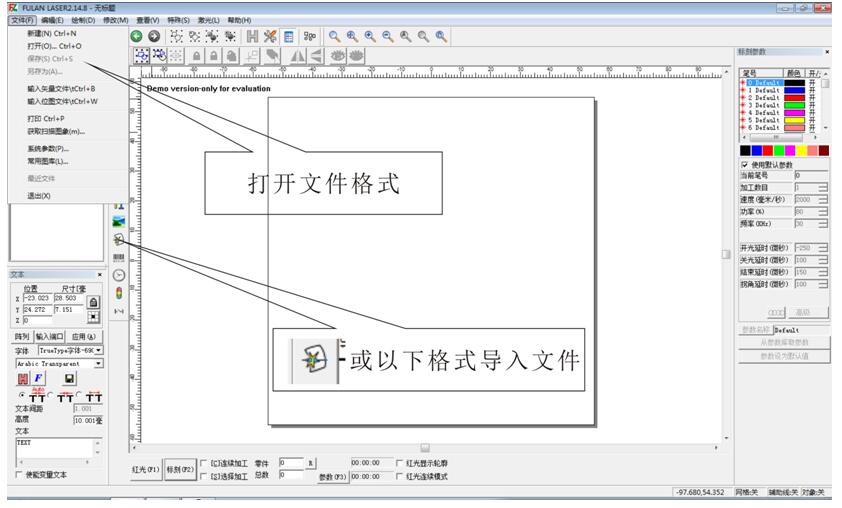
Figure 2 Open file or import file
The third way: directly edit the content (as shown in Figure 3)
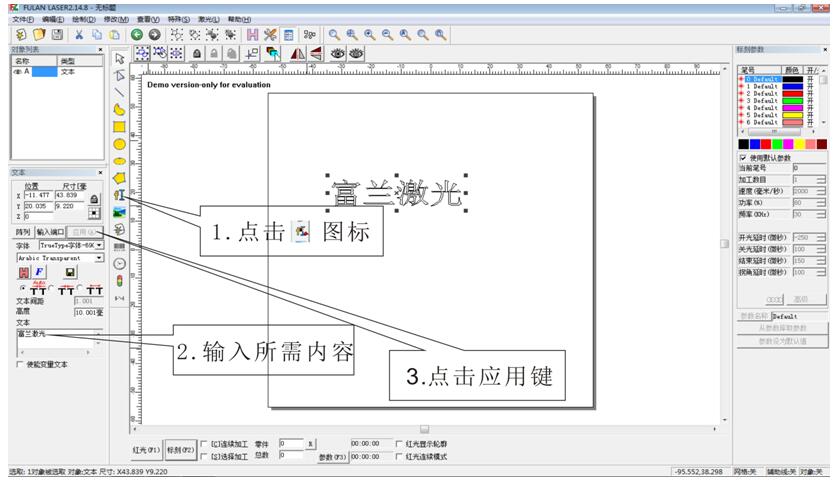
Figure 3 Editing content
Click![]() on the content editing instructions:
on the content editing instructions:
① ![]() After the text characters, the editing menu pops up (as shown in Figure 3);
After the text characters, the editing menu pops up (as shown in Figure 3);
② Enter the required content and edit the text according to the required content;
③, click on the application, the text content for editing will be displayed on the page;
④ Center the content of the file to be marked at the center of the interface (as shown in Figure 4);

Figure 4 Adjustment file centered
⑤ If you need to fill, click the "H" word in the system toolbar to fill, pop-up fill property bar such as (Figure 5), you can select the desired effect according to demand and click to confirm.

Figure 5 file content filling
Foshan Fulan Laser Technology Co., Ltd. Reminder:
① If you need to modify the input text, you can directly modify it in the text edit box.
②, EzCad2 supports five types of fonts (TrueType font, single line font, dot matrix font and bar code font, SHX font), the display is shown in Figure 6. (Note: The number behind the font type refers to the specified number of fonts in the system. Ezcad2 supports up to 1000 fonts. If the number of TrueType fonts installed in the Windows system exceeds this number, the subsequent fonts will not be loaded. )
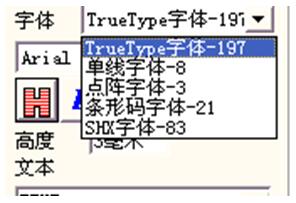
Figure 6 font type